Identification mode and function characteristics of the access control system
Identification mode
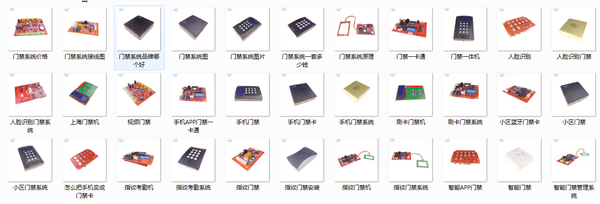
Mode 1: One-way swipe sensing mode (main supporting equipment: access control card reader + multi-Ohmen access controller + exit button + electric lock)
The user presents the authorized proximity card outside the door. After the access card reader recognizes the legal identity, the controller drives the electric lock to open and record the door entry time. Go out and press the exit button to open the electric lock and go straight out.
Applicable to the entrance of the enterprise or the general security level, it can effectively prevent illegal entry of outsiders. It is the most commonly used management mode.
Mode 2: Two-way swipe sensing mode (main supporting equipment: multi-Ohmen access card reader + access controller + access control card reader + electric lock)
The user presents the authorized proximity card outside the door. After the card reader recognizes the identity, the controller drives the electric lock to open and record the door entry time. When the user leaves the controlled room, the authorized proximity card is also presented in the door. After the card reader recognizes the identity, the controller drives the electric lock to open the door and record the door time.
Applicable to a higher security environment, not only can effectively prevent illegal entry of outsiders, but also can query the last person and time to leave, so as to facilitate the implementation of responsibility for specific periods (such as theft). For example: important places such as the finance room.
Mode 3: Card + Password Mode
After you finish the card, you must enter the correct password to open the door. A password is a personalized password, which is a one-person password. The advantage of this is that it is used in more secure situations, even if the card is not accessible to people, and you need to enter the correct password. And you can easily set the mode. For example, for the same door, some people must have a card + password to allow access. Some people can swipe their cards, they can enter without a password, and the permission person can enter the super password. Can be applied to: factory warehouse, financial room and other important places.
Mode 4: Biometric mode
For environments with special requirements, biometric terminals such as iris, fingerprint, vein, face and palm print can be selected. This mode has special functions and can be applied to, for example, financial rooms, warehouses, banks, etc., where security requirements are particularly high.
Mode 5: (Living in) CPU Card Mode
We can set (live) the CPU card opening mode in the software for the required door, that is, a door can only open the door after reading (live) the CPU card . It is suitable for occasions where the identity requirements are determined in urban villages, rental houses, and low-rent housing.
Mode 6: Manually enter password mode
This feature is very useful when we forget to bring a card. We can enter the password on the PIN pad reader to open the door, which solves the inconvenience of occasionally forgetting to carry the card.
Mode 7: Mode (APP, Bluetooth, NFC, RF-SIM)
When we forget to bring the card, this app, Bluetooth shake, NFC, RF-SIM function is very suitable, our APP, Bluetooth shake, NFC, RF-SIM to open the door, very convenient.
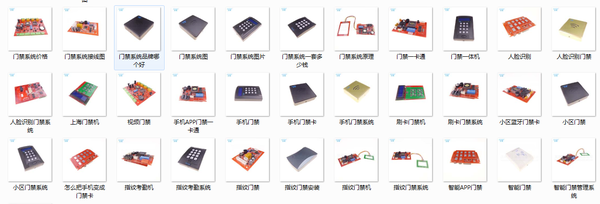
System features
1> Card access control management
The Doo Access Control System comes standard with a capacity of 100W cards, which basically meets the management needs.
You can use a non-contact CPU proximity card, each card has a sex folder to prevent copying the card.
The system can arbitrarily set the validity, time of use and place of use of the card, and those who do not belong to this type of card are prohibited from accessing.
2> Real-time monitoring function (networking required)
The status and behavior of all doors in the office can be reflected in the computer in the control room or in the multi-door access cloud management platform, such as the status of the door open/closed, who, when, and where.
3> Electronic map (networking required)
The status of the portal is displayed in image display mode, which can be reflected in the computer in the control room or in the multi-access cloud management platform.
4> Data Storage
The information of the Doo Access Controller can be uploaded to a local PC or multiple Oyun access control background for storage.
5> High self-test function
The system can perform remote device status self-test on any door point through the management software, and monitor the ambient temperature, input voltage stability monitoring, operation stability detection at any time, reduce personnel maintenance cost and improve overall efficiency. It is a high performance, safe and reliable. Smart access controller.
6> Fire linkage function
Our controllers have an alarm output and a fire-fed wiring port. The system can activate the fire linkage function through the fire drive switch. When the floor fire has a fire alarm, the DAIC-MJ-MB automatically opens the door to allow the personnel to evacuate. Automatically resumes operation when the fire is turned off. And can start the fire siren and store the time to record the fire alarm record.
7> illegal card swipe or illegal intrusion alarm and anti-theft alarm host function
When a controller of the access control system has an illegal entry or has other security alarm events, it does not open the door or breaks the door by legal means (swipe button, etc.). The system software will start an illegal intrusion alarm and the burglar alarm host parallel CCTV (DVR) for video or picture capture.
8>The door has not closed the alarm for a long time (requires door magnet)
The door is opened for a long time (how many seconds to open the alarm, this time can be customized) Forgot to close the door, the system software monitoring interface will use red to prompt the time and position of the door open timeout alarm message, and drive the computer speaker to remind the duty personnel to pay attention.
9> Device Rights Management
This feature is the DAIC-MJ-DOGKEY dongle.
10> Reading a photo
This feature is used in some important locations to install camera monitoring. When the person reads the card, the photo is taken at the same time for later inquiry. It can effectively prevent employees from punching cards.
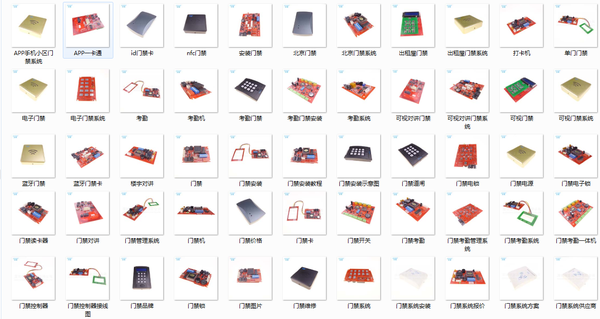
Hubei Daxin Electronic Technology Co., LTD , https://www.aiwellgroup.com